
 |
 |
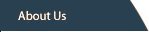 |
 |
 |
LabVIEW
"For more than 20 years, NI LabVIEW graphical development has revolutionised the development of scalable test, measurement, and control applications. Regardless of experience, engineers and scientists can rapidly and cost-effectively interface with measurement and control hardware, analyze data, shared results, and distribute systems."
NI LabVIEW is a programming language which allows simple interfacing with measurement hardware. With its unique graphical programming enviroment, libraries containing knowledge of thousands of devices and useful toolkits, aqcuiring data using LabVIEW is very easy.
Originally released for the Apple Macintosh in 1986, the graphical language at the heart of LabVIEW is called "G". The idea at that time was to revolutionise the measurement and automation industry, and the technology brought about the virtual instrument - helping engineers and scientists to customise measurement systems to suit their needs. It was not until 1992 that LabVIEW was available for platforms other than the Macintosh and since then it has undergone many revisions.
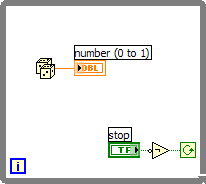
LabVIEW Versions
1986: LabVIEW 1.0 (for Macintosh)
1990: LabVIEW 2.0
1992: LabVIEW (for Sun & Windows)
1993: LabVIEW (Multiplatform)
1997: LabVIEW 4.0
1998: LabVIEW 5.0
1999: LabVIEW Real-Time
2000: LabVIEW 6i
2003: LabVIEW 7 Express
2005: LabVIEW 8
2006: LabVIEW 8.20 20th Anniversary Edition
The intuitive graphical programming language that is used by LabVIEW has been the key to popularity with both beginners and experienced programmers in so many different engineering applications and industries. The LabVIEW graphical dataflow language and block diagram approach logically represent the flow of data and programmers can easily view and modify data or control inputs.
LabVIEW Express technology transforms common measurement and automation tasks into much higher-level, intuitive VIs, allowing beginners to quickly develop applications. For experienced programmers, LabVIEW's performance, flexibility, and compatibility is comparable to that of a traditional programming language such as C or BASIC. Indeed, LabVIEW uses similar constructs, such as variables, data types, objects, looping, and sequencing structures as well as error handling. LabVIEW also allows programmers to reuse legacy DLL and shared librariy code, and integrate with other software using ActiveX, TCP, and other standard technologies.
There are a large number of LabVIEW add-ons to assist developers
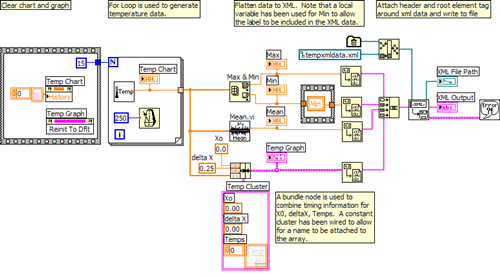
LabVIEW Modules
LabVIEW
Application Builder
LabVIEW
Datalogging and Supervisory Control Module
LabVIEW DSP Module
LabVIEW
Embedded Development Module
LabVIEW
Embedded Development Module for ADI Blackfin
LabVIEW FPGA
LabVIEW
PDA
LabVIEW
Real-Time Module
LabVIEW
Simulation Module
LabVIEW
Touch Panel Module
LabVIEW
Vision Development Module
LabVIEW Toolkits
LabVIEW
Advanced Signal Processing
LabVIEW
Control Design
LabVIEW
Digital Filter Design
LabVIEW
DSP Test Integration Toolkit for TI DSPs
LabVIEW
Enterprise Connectivity
LabVIEW
Execution Trace Toolkit
LabVIEW Express VI
Development
LabVIEW
IVI Driver
LabVIEW
Math Interface
LabVIEW Modulation
LabVIEW
Order Analysis
LabVIEW PID Control
LabVIEW
Report Generation for Microsoft Office
LabVIEW
Simulation Interface
LabVIEW
Sound and Vibration
LabVIEW
Spectral Measurements
LabVIEW
State Diagram
LabVIEW
System Identification
LabVIEW
VI Analyzer